By: Jada Sterling, Digital Content Manager on April 8th, 2025
4 Ways to Use AI Tools like Microsoft Copilot to Transform Productivity
If you’ve been paying attention, you have likely heard a lot of buzz about AI and how it can enhance business activities. With the rollout of Microsoft’s new AI tool dubbed Microsoft Copilot, you may wonder if it’s worth it to invest in licensing for your business.
If you’re curious about how to leverage Copilot to increase productivity, efficiency, and competitiveness for your business, here are a few practical uses across other Microsoft apps.
1.Quickly Summarize Emails in Outlook
If you’re a busy leader in your business, you might have an overflowing inbox with endless emails to look through. Not only can going through your email be time-consuming, you may also miss crucial details when skimming correspondence and long email threads.
To mitigate this, Copilot can scan and summarize emails, creating an organized list of key points to appear at the top of your email. If needed, it can also provide citations to take you right to the referenced emails for each key point from an email thread.
In this way, Copilot can act as an executive assistant to reduce time spent sifting through your email.
2.Draft and Create Content Within Microsoft Word
Although many experts don’t recommend relying on AI for in-depth tasks like research or long-form content creation due to the risk of inaccurate information, Copilot can be a great tool to help draft content.
If you’re struggling to get started in creating content like a marketing campaign overview for example, Copilot can assist in drafting and adding content to a Word document for you. Simply write a prompt into the “Draft with Copilot” box, and the tool will generate a draft of the content you need.
For example, for a marketing campaign overview, ask the tool to “draft a marketing campaign for a new tax service offering”, and Copilot will outline and help you get started with each essential element of a marketing campaign.
From there, you can edit as you see fit to insert all of your unique specifications while retaining the structure and organization from Copilot’s draft.
3.Create PowerPoint Presentations with Copilot
Especially if you are often tasked with creating proposals or presentations, Copilot can be your secret weapon in saving time on mundane PowerPoint creation. With a simple prompt complete with a description and references, Copilot can create you a professional, sleek presentation. It will make the slides as specific and detailed as you need them to be, just ensure you include all necessary materials for it to use while creating your PowerPoint.
This powerful tool can even generate topics to pick from for different slides. From there, you can refine your specifications to make slides in-depth, accurate, and reflective of your own voice and brand.
In this way, Copilot takes the headache out of organizing your key points and arranging them on slides cohesively. This can simplify the proposal creation process for quick sales turnarounds, and speed up productivity to make last-minute meetings or presentations a breeze.
4.Streamline Communication with Copilot in Teams
Tools like Microsoft Teams offer many different channels to communicate effectively with your team. However, there are many ways to save time and streamline communication using AI. Some of the ways you can enhance your Teams experience with Copilot include:
· Getting message highlights from the past 1-30 days
· Summarizing conversations, decisions, takeaways, and open items
· Reviewing anything you missed while on sick leave or vacation
· Retrieving messages from specific team members
· Finding important links, information, or media buried in chats
· Digging up details or conversations from a long time ago without endless scrolling
Copilot will generate responses with citations, allowing you to find the exact conversations, messages, and more that it pulled data from.
Teams Premium & Productivity With AI
Teams Premium offers benefits similar to those of Copilot for Teams. Along with several other features, Teams Premium leverages AI technology to listen and take notes for you throughout your meetings.
Other unique features you can enjoy with Teams Premium include:
- Live translation
- Personalized meetings
- Virtual scheduling assistant
- Meeting landing pages
How to Get Microsoft Copilot Consulting Services for Your Business
Although this isn’t an exhaustive list of ways to leverage Copilot AI technology for business efficiency, it’s a good overview of the basic ways you can get started with the tool. Using AI can help you stay competitive in your industry, with benefits including:
· Saving time on mundane tasks
· Reducing labor to free up headspace for other business activities
· Increasing efficiency in communication, analysis, and decision-making
· Enhancing your ability to lead your team with agility, accuracy, and data-driven insights
If you’re interested in investing in AI technology to optimize your operations, click the button below to speak to an IT professional about the ways Copilot could help your business.
Read On

Google Meet vs Microsoft Teams
Google and Microsoft are leading tech brands in the market. If you’re between the two for your...
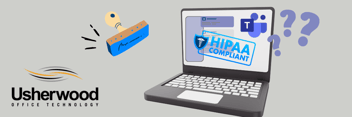
Is Microsoft Teams HIPAA Compliant?
Many healthcare providers have pivoted after the COVID-19 pandemic to offer telehealth services....

What is Microsoft 365 Business Voice?
Are you interested in learning more about Microsoft 365 Business Voice? Are you wondering if...




