By: Jada Sterling, Digital Content Manager on January 4th, 2024
5 Ways Unified Communications For Small Businesses Can Save You Time & Money
In today’s workforce, the last thing you should be worrying about is slow productivity due to technical issues. Lost time during the workday spent resolving business communications and technology problems can very well mean lost revenue for your business. For this reason, investing in tools to prevent these technical headaches is vital to your success. Unified communications for small businesses allows them to keep up with modern technology while fostering collaborative environments.
Why Should Your Organization Use Unified Communications?
When you allow staff to seamlessly collaborate with team members, you streamline processes and reduce downtime caused by miscommunication. You can speed up interactions, reduce the number of meetings staff need to sit through, and maximize the amount of time spent on getting actual work done.
Unified communications (UC) like video conferencing and cloud systems can boost business efficiency in various ways.
1. Save Time with Simple File Sharing
There’s few things more frustrating than struggling to find, access, download, print documents. From presentation decks to contracts and patient charts, every business deals with important files. With UC platforms, you can easily attach and send documents through SMS messages, meeting invites, and more while keeping an easy-to-use online filing system.
Applications like Microsoft Teams allow users to store files in the shared cloud. This reduces the time it will take for team members to find the documents they need.
Imagine a busy manager has a million things on their plate for the day, and someone on their team has a time-sensitive need for an important file. Instead of having to reach out to the manager and wait for a response, they could go right into the cloud filing system and find it quickly. This improves efficiency and accuracy for time-sensitive activities, and saves the busy manager’s time so they can focus on other pressing matters.
Cloud Faxing
A more specific application of cloud-based file sharing is the availability of cloud fax services. This allows users to quickly and easily send and receive faxes to team members and outside parties. Since services like eGoldFax have security features in place, you can reduce the risk of sensitive documents falling into the wrong hands, To learn more about your options for cloud faxing solutions, read our reviews of popular services in our blog: 8 Best Online Fax Services for Small Businesses (usherwood.com)
In this way, effective file sharing can optimize customer service, patient care, crisis management, and business activities in general.
2. Record Interactions for Easier Note-Taking and Fewer Meetings
Anyone could tell you that repetitive or redundant meetings can easily take up valuable time that could otherwise be spent getting work done. Most video conferencing solutions allow you to record and save meetings, so you can refer back to them.
This can save time since team members won’t have to repeat questions or reiterate information. Video meeting recording can also assist with training, hiring, and recordkeeping for future reference. If videoconferencing is something you’re interested in but you’re unsure about the technical troubleshooting, read our blog: 6 Common Issues with Video Conferencing and How to Solve Them
3. Eliminate the Frustration of Video Meeting Setup
The best way to encourage employees to collaborate and use their skills to their full potential is by providing the resources to streamline communication. Making it easy to set up meetings, whether planned or impromptu, can foster creativity, teamwork, and proactive problem-solving. You can create a collaborative environment by implementing tools such as:
- Designated video conferencing spaces
- Video conferencing equipment including a conference room video camera and microphones.
- Headsets, webcams, and speakers for individual employees to enhance audio and video
When all of your chosen video conferencing hardware solutions are set up, it should be easy to start and join video meetings. With cloud-based communications solutions like Microsoft Teams, Zoom, and Intermedia Elevate unified communications, you can integrate meeting invites with your calendar and email apps. This will help team members keep track of and remember meetings so they can better prepare beforehand.
4. Connect Remote Employees to Reduce Confusion and Enhance Communication
After most workplaces pivoted to remote workforces during the COVID-19 pandemic, many businesses have stayed remote. If this is the case for your business, or if your employees often travel and need to stay connected, unified communications can allow them to collaborate with team members at home or on the go.
The best way to collaborate remotely is through cloud-based platforms, which can be used via any smart device. This is because most services feature mobile apps.
Although video conferencing, SMS, and other functions can be performed on employee-owned devices, “bring your own device” policies can pose risks to your business’s cybersecurity. Read more about why you should consider supplying employees with company-managed devices in our article: Bring Your Own Device (BYOD) Policies: Benefits and Risks.
5. Improve Customer Service Capabilities
Customer experience starts with prompt and efficient interactions. The benefits of unified communications can be felt by customers and staff alike, improving responsiveness, professionalism, and problem-solving capabilities.
When tools like cloud file management and communication make resources and additional assistance easily accessible, you can optimize customer communication to be timely and helpful. With cloud calling, team members can quickly get ahold of other departments to answer questions and troubleshoot efficiently.
What is UCaaS?
Many all-in-one video conferencing and communications services are referred to as “unified communications as a service”, or UCaaS. These packages are often all-inclusive with limited or no surprise fees tacked on. This differs from traditional phone plans, which charge separately for every service offered. Traditional office phone system plans, also called analog or PBX systems, will charge extra for things like:
- Company-paid devices
- Hardware installation
- Long-distance calling
- File storage and backup
To read more about Cloud vs traditional phone system pricing, read our article: Cost of Cloud-Based Business Communications Solutions vs Traditional PBX.
How To Choose Your Unified Communications Platform
The platform that’s right for your business will depend on your budget, the number of users you’ll have, and the different tools and features you opt for. Some features to consider that are included in UCaaS packages include:
- Video conferencing
- Business Instant Messaging
- Breakout room features
- Screen-sharing capabilities
- Meeting capacity
- Local and international telecom
Consider how many participants you will have per meeting, and what communication tools you will need regularly. Keep these in mind when you partner with a managed communications service to choose your plan.
How to Find the Best Managed Communications Providers
The best way to find the best unified communications provider is to look at reviews. Ensure that they have experience in the installation, administration and troubleshooting of your desired UCaaS solution. They should also advise you on what plan is right for your business, as many UCaaS services come with tiered pricing.
If you’re ready to enhance your business communications to keep up with the digital age, click the button below to speak with a unified communications expert.
Read On

4 Communications Issues In Law Firms & How IT Services Can Help
If you're running a law firm, one of your biggest concerns should be proper communication. Whether...
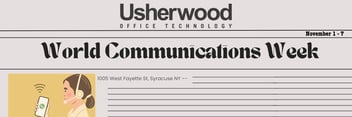
Connecting Remote Employees Via Unified Communications: World Communications Week
The holiday season is a great time to evaluate your business communication strategy. Employees will...

5 Ways Colleges and Universities Can Use Cloud-Based Communication
Since the pandemic, colleges and universities have transitioned to remote learning. There is also a...




