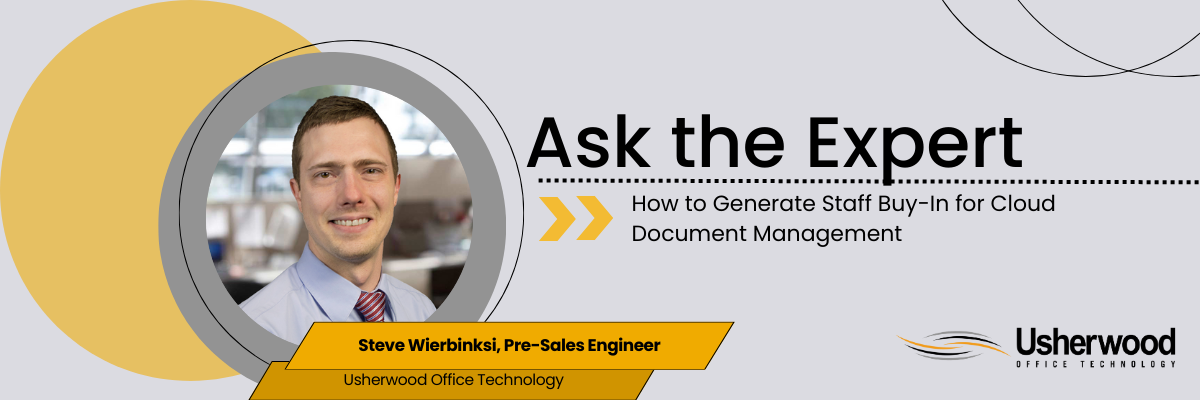By: Steve Wierbinski on July 17th, 2024
Ask The Expert: How to Generate Staff Buy-In for Cloud Document Management
How businesses manage important documents has changed quite a bit throughout history. Information that used to be housed in filing cabinets and rolodexes is now stored digitally, often in one central IT hub.
This digitization trend is a good thing, although not everyone is well attuned to navigating new technology. If you’re considering a switch to cloud-based document management, here’s how to generate buy-in for a smooth transition.
The Benefits of Document Digitization
If you’ve ever tried to retrieve a file from a box or filing cabinet stuffed with pages, you know the headache of figuring out what folder houses what forms. Even alphabetical and other simple filing systems can quickly fall apart and cause stress when forms are misplaced, not returned to the correct folder, etc.
These issues can be resolved through an intuitive cloud-based document management system that simplifies searching and retrieving files. Through customizable file attribute systems and search fields to find files with only a fragment of information, it’s a no-brainer that businesses have made the switch.
Why Do Some Businesses Still Use Paper for Documentation?
Many businesses still use hard copies because it’s simply the system they’re used to. Some business owners find this to be a straightforward method of record-keeping, which still has merit in some respects.
For one, no cyber attacker will be able to access hard copies if they’re not housed in the cloud, right? This could be a deterrent to those who are unaware of the advanced cybersecurity features that cloud-hosted platforms come with.
Another reason businesses still use paper filing systems is a lack of understanding surrounding the simplicity and usefulness of cloud document management systems.
Why is Document Management Software Important?
Cloud-based filing systems offer more than just organization and storage. Some unique features many cloud platforms offer include workflow automation, easy-to-use file sharing, and secure collaboration features that comply with data security needs.
Workflow Automation Simplifies Processes
As previously mentioned, the ability to search for documents with only a bit of information (i.e. a staff member’s name or email address) can simplify retrieval significantly. Saving time otherwise spent sifting through files to find critical information can boost productivity, which can be motivating to staff.
This can also speed up and optimize customer service. Third-party signature verification has become a popular alternative to having staff or clients physically sign documents.
As the workforce shifted to hybrid or fully remote work settings during the pandemic, remote-friendly platforms like DocuSign became lifesavers for remote hiring and other business transactions.
Share and Collaborate with Ease
Gone are the days when collaborators needed to scan or mail completed physical forms over to desired destinations. Information has become easier than ever to retrieve with search bars, index fields, and other features to find the forms you need.
Businesses can now eliminate all hard copies when storing documents and sharing files. This can speed up file sharing for processes including:
- Hiring new team members
- Employee and client onboarding
- Accounts payable/accounts receivable workflows
- Vendor collaboration and onboarding
- Internal project coordination
- Client Services
Within cloud platforms, files can be quickly dragged and dropped to their appropriate destinations. This speeds up processes like those listed above.
Peace of Mind with Security Features of Cloud Hosting
Cloud-based document management systems have built-in cybersecurity features like encryption and multi-factor authentication. Some businesses like healthcare or finance have specific data privacy compliance needs to protect any sensitive documents stored. To adhere to these needs, you can configure user access control for an extra layer of data protection.
To learn the difference between data security and data protection, check out our blog: Data Protection vs Data Security.
How Files Are Stored in Cloud Storage Systems
Digital documents should be easy to find and share within your collaboration tools. There are many ways to set up a digital filing system, depending on how your business categorizes documents.
Once you've determined how to organize files, you'll have an all-in-one interface to use for everyday business operations.
Determine Your Organization’s Unique Index Fields
Some examples of index fields you may choose to sort files by include:
- File types (i.e. client contracts, tax forms, hiring documents like offer letters, etc)
- Status (i.e. approved vs pending, etc)
- Customer name, email, or phone number
- File owner
- Date created or updated
These are just a few types of fields you can customize around your needs and the ways you utilize documents within your business.
The highly customizable nature of these platforms make them an ideal solution for any business. However, you need not worry if the abundance of options and possibilities seems overwhelming. Partnering with a well-versed IT provider will allow you to determine what these fields should be based on your unique business.
Introducing Cloud Document Management Solutions to Your Workplace
Although some people are more used to picking up new technology than others, introducing cloud filing to your business doesn't have to be a hassle. IT providers are skilled in facilitating smooth technology integration and training other professionals on using modern tools.
Ask your managed service provider about the best ways to transition over to cloud file management. It will likely be a gradual transition from hard copies to digital filing systems. However, making this crucial switch will result in a more efficient, secure, and productive document management system.
Find a Provider to Help You Make the Switch
If you're ready to make the switch to cloud-hosted file management, the next step is to find the right platform to cater to your industry, needs, and budget. Cloud platforms differ in their capabilities, pricing, and scalability.
Because of this, it's wise to consult with a managed IT provider to help you find the best cloud document management system for your business.
To speak to an experienced IT and cloud hosting expert about your business, click the button below.
Read On

Print vs Cloud Document Filing Systems for Healthcare
If you run a healthcare business, the odds are you deal with a lot of paperwork. Whether it's for...

How the Cloud Can Elevate Public Programs
If you work in the public sector, you may be frustrated by the lack of public participation in...

How Finance Firms Can Level Up With Cloud Technology
Any business can benefit from cloud technology, especially with contact advancements in intuitive...