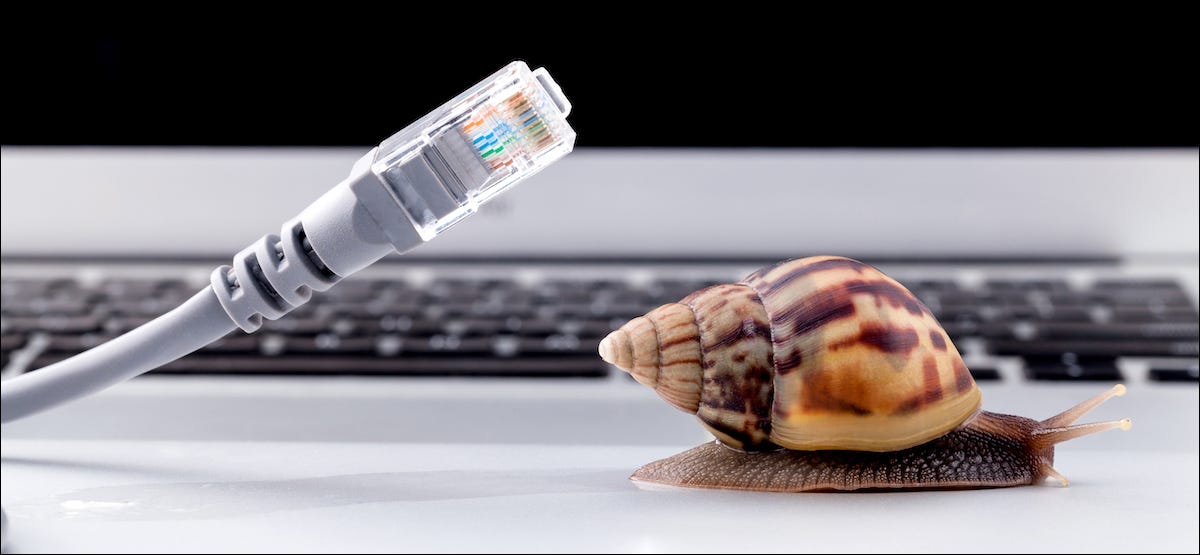By: Sarah Goltz, Content Manager on November 5th, 2021
Slow Business Networks: Why it Happens & How to Fix
Are you noticing that your network is running slow? Is it taking forever for apps to load and messages to send? Having a slow network can be extremely frustrating. It can hold up your everyday work tasks and slow down productivity immensely within your business.
Having a fast network can help with remote work, document sharing, greater productivity, better video conferencing, and cell reception. All these aspects of your network have a large impact on your company's overall efficiency. There are a number of things that have to go right in order for your network to run at the optimal speed for reliability and efficiency.
One of the most common issues businesses face is slow network speed. To help you find a solution, here are some of the most likely causes of slow networks, and what you can do to fix it.
4 Reasons Your Network is Lagging
There are many potential reasons your network is running slow, and for most companies, the most challenging part is pinpointing exactly where the issue stems from.
There are many common issues often overlooked by businesses. The most common causes are:
- Network bottlenecks
- Outdated hardware or software
- Poor network configuration
- Computer infections or viruses
- Wireless interference problems
Network Bottlenecking
A network bottleneck is when you have slow communication speeds. This typically occurs due to your network bandwidth. Bandwidth is measured as the amount of data transferred from one point to another with your network in a certain amount of time.
Think of bandwidth as a highway. A 3 lane highway can handle a more significant number of vehicles at full speed than a two-lane road. When you run out of bandwidth space, this can lead to a substantial bottleneck, slowing down your network functions.
Some applications take a lot more bandwidth than others. Some examples of applications are Google Drive, video conferencing systems, Dropbox, and online backup, which can consume a significant amount of bandwidth. If you find yourself using many of these applications, your plan may begin running out of bandwidth and start to slow down.
The first thing you should do to decrease bandwidth usage is to ensure that none of your employees are running unnecessary applications and blocking traffic. You can also create content filters to block users from using applications such as streaming services. This can allow bandwidth space to open up and make your network run more efficiently.
Outdated Hardware
Outdated hardware is a prevalent reason for a slow network. If you are using old hardware, this can put any software updates that are necessary to keep your system running efficiently to a halt. Not having hardware compatible with software updates can leave you open to cyber threats, a slower network, and network crashes.
System upgrades should be automatically installed on your computers and other network infrastructure to provide you with the latest tools to support a productive and secure environment. If your hardware is outdated, it will not have the ability to keep up with new software updates, leaving your computer in a very vulnerable state.
If you notice that your network has been slowing down, it may be time to look at the age and warranty status of the devices on your web.
Viruses or Spyware infections
Many viruses or spyware infections can cause damage to a computer, server, user, or network. If a device on your network gets a virus or infection, it can interfere with your browsers and slow down your internet connection.
There are several ways that your computer could get a virus. A few ways you can find your computer with a virus are by downloading something from an unreliable source embedded with infected software, opening suspicious email attachments containing malicious code, or visiting unknown sites.
For this reason, it is essential that before downloading or clicking on something, you are fully confident that it is from a reliable source.
Some common signs of a virus or infection on your computer are if your network is running slow, you have excessive pop-ups, and/or you are constantly dealing with network crashes. Sometimes you could have a virus on your computer without having any awareness that it is there. Having a virus or infection on your computers can significantly slow down your network if not resolved quickly.
How to Avoid Viruses or Spyware Infections
There are several techniques to mitigate the risk of computer viruses. Some of these include:
- Install antivirus software to protect against some drive-by downloads or malicious codes.
- Install Ad Blockers which will block all ads and minimize your risk of clicking them.
- Keep your browsers and plug-ins up to date to prevent malware infections.
- Avoid clicking on unknown links, attachments, or messages.
If you're worried you may be vulnerable to malware, it might be a good idea to invest in a network audit to see where your cybersecurity tools stand.
Wireless Interference
With wireless replacing physical ethernet cables as the predominant method of connection in offices, strategies to maximize these connections must account for physical barriers.
Wireless access points should be strategically located to provide a signal to employees. These should take into account each user's native range and how each is affected by the physical layout of the office space.
A wireless strategy must also consider the number of anticipated unique connections that each access point will support at once. Quality degradation may occur if more users are connected to a single access point than it is designed to handle.
A well-designed wireless infrastructure will consider both the physical footprint, the number of distinct user connections, and the amount of data expected to pass through each access point.
If My Business Network is Slow, What Steps Can I Take?
If you are looking for a long-term solution to maintaining a fast and reliable network, it may be time to consider outsourcing your network IT support. A managed service provider will evaluate your current infrastructure, pinpoint any issues, and create a solution to ensure your network is running as efficiently as possible.
Once they fix any immediate issues, your MSP will keep monitoring your network. This helps make sure no new problems arise.
Ongoing IT network services will proactively resolve any issues that could be slowing down your network and affecting overall company productivity. Your employees can then focus on their job and hit company goals without worrying about network obstacles.
If you are curious about what to expect when outsourcing your managed IT, check out this article: What Are Managed IT Services? To see how this could apply to your own unique business network, click the button below to speak with an IT expert.
Read On

4 ways a cybersecurity incident can hurt your business
As technology becomes more advanced, cyber hackers are utilizing new tactics to infiltrate your...
-2.jpg?width=352&name=Blog%20Banners%20(3)-2.jpg)
Penetration Testing vs. Vulnerability Assessment―Which is Best For You?
It is essential to assess your company's security to mitigate cyber attacks or security...
.png?width=352&name=Blog%20Banners%20(50).png)
Snowstorm Remote Work Guide: How to Pivot When Storms Hit
If your business is in a region that experiences snowy winters, it’s no secret that heavy snow can...