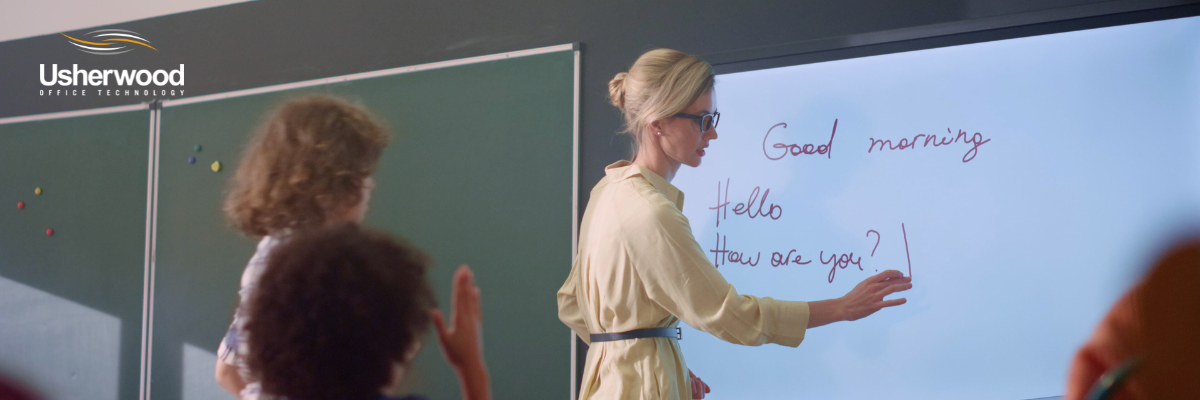By: Jada Sterling, Digital Content Manager on September 23rd, 2024
SMART Boards vs Traditional Boards in Classrooms
September 23rd is Education Technology Day. It was created to recognize, celebrate, and appreciate the technological advancements that enhance educational accessibility. Students in both K-12 and higher education use technology such as tablets, laptops, and even cell phones to learn via:
- Interactive lessons
- Digital projects, assignments, and presentations
- Educational games and puzzles
- Digitized study materials
With these advancements in technology emerges the need for updated, accessible classrooms to accommodate modern learning styles. However, you may think back to the days before SMART boards, handheld devices, or even computer labs were common in schools.
Are interactive screens a necessity in the modern learning environment? Don't traditional teaching tools like chalkboards and whiteboards accomplish the same basic goals? Here are some insights into SMART boards, and how they compare to traditional boards in effectiveness, longevity, ease of use, and more.
Do Teachers Still Use Chalkboards and Traditional Whiteboards?
Before you assume all classrooms are equipped with digital whiteboards, remember that every school is unique. Factors that may determine if a school chooses to implement SMART board technology include:
- Budget
- Speed of new technology adoption
- Student needs and behavior
- Teaching styles
- Routines and classroom management needs
Despite the trend of schools adopting SMART board technology, some districts have not. One reason for this could be price, as traditional boards are unsurprisingly much cheaper to install than brand-new SMART boards. They're also considered easier to maintain than SMART boards for schools, since they need regular whiteboard software updates.
What Is the Benefit of Having a Traditional White Board for Students?
Some schools may stick to traditional boards due to the nostalgia and practicality of chalkboards or dry-erase whiteboards. In fact, some schools have embraced these old-school teaching tools because of the sense of familiarity and connection traditional boards can foster.
Handwriting practice is also another benefit of chalk or whiteboards. Students sometimes enjoy the simplicity of picking up a piece of chalk or a dry-erase marker to participate. On the other hand, writing on SMART board touch screens can come with a bit of a learning curve with using digital pens.
How Do Interactive Whiteboards Enhance Student Learning Experiences?
SMART boards or interactive whiteboards have many benefits for students, especially as the technology advances to accommodate different learning styles, and ability levels. As digital whiteboard manufacturers introduce more features, this in turn opens doors for more interactive and effective learning.
Accessibility for Different Abilities & Learning Styles
Chalkboards or whiteboards don't offer the same accessibility for students as SMART interactive boards. For example, some students may struggle to read what's written on the board. This can be mitigated by increasing font size on SMART boards, instantly changing writing colors, etc.
In addition, SMART boards can accommodate different learning styles through a mix of visuals, words, and sounds.
Lesson Plan Enhancement
As you might imagine, the possibilities are endless for how teachers can leverage digital whiteboard technology to enhance lessons. Many teachers already utilize visual elements such as videos and images in their lessons, and interactive boards take projectors a step further.
Teachers can play games and increase classroom participation with this technology, as well as improve material retention through memorable interactivity.
How Can SMART Boards in the Classroom Help in the Teaching Process?
Modern SMART boards come with features designed to support teachers, too. Some of the benefits that can make teachers' lives easier include better classroom management and time-saving lesson retrieval.
Behavior Management
Teachers often need to have "eyes in the back of their heads." This is because unruly behavior happens as soon as they turn their backs on the class. Interactive whiteboards let teachers show pre-made visuals or learning materials.
This saves time compared to writing everything on the board, reducing time spent with their backs to students. SMART boards on wheels can also pivot to different angles, allowing teachers to face classes with more flexibility than stationary boards.
Classroom Management
Another element teachers must juggle is their classroom management techniques. Teachers may want to display "bell-ringer activities" to kick off class. Teachers can also benefit from displaying SMART board clocks or simply having the updated date, day of the week, and any other necessary daily details visible.
Interactive boards can save teachers time otherwise spent writing and drawing materials on the board over and over.
Lesson Retrieval and Storage
It's understandably difficult to preserve lesson materials written out on a chalkboard or whiteboard. If you've ever had to take a picture with your phone of something on a traditional board, you'll know how difficult it can be to read or organize.
Interactive boards can help solve this issue by saving your work to distribute for students to study or use for assignments. This lesson retrieval goes along with the benefits of using the cloud in education, which you can read more about here: How Would K-12 Schools Benefit from Cloud Communications?
How to Find Digital Signage and Other Unified Communications for Schools
To set your school up for success, you'll need a quality communications provider with the tools and experience to help you select and set up your technology. With more complicated technology comes a greater need for subject matter experts who can streamline the configuration, installation, and training process.
Although we don't yet offer SMART Boards, our experts can help you get set up with interactive displays and other helpful classroom technology. If you want to see what modern educational technology can do for your school, click the button below to connect to an expert.
Read On

How Would K-12 Schools Benefit from Cloud Communications?
As any school administrator knows, communication is key to quality education. Relaying critical...
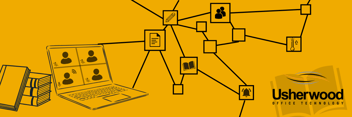
10 Ways Video Conferencing Changed the Education Industry for Good
The pandemic created waves across the workforce as people were forced to work from home or...

Classroom Technology Supported by Smart Schools Bond Act
The 2020 pandemic showed our country the importance of utilizing technology in the classroom, and...