By: Jada Sterling, Digital Content Manager on November 28th, 2023
Top Video Conference Platforms for Small Businesses
After the workforce pivoted during the COVID-19 pandemic, businesses focused on remote work. The work-from-anywhere mindset that business leaders adopted created a demand for video meetings. Face to face communication is still considered the best way to collaborate. This has led to cloud-based business communications solutions taking off in popularity.
This has also made it harder to find the best cloud based video conferencing solution for your needs. If your small business needs video conference software, here’s a breakdown of our top picks for you.
Microsoft Teams 365
If you’re looking for a solid all-in-one video conference system, Microsoft Teams might be the ideal choice. With user reviews reporting high quality video and audio, you’ll be able to see and hear collaborators clearly during video meetings. With intuitive screen sharing, your team members will be able to select only specified screens to show before it shares to the group.
Yet, users have reported that the platform is not always user friendly. Some reported technical issues including slow speed and confusing screen sharing permissions. The user interface was another drawback, as some reported it to be less intuitive.
Intermedia Anymeeting
Anymeeting is an excellent option for collaborative video calling. If you’d like to share visuals with meeting participants, you can share your screen from within a browser for a live demonstration. This is ideal for sales calls, training, and other collaborative meetings. The automatic transcription feature will allow you to take meeting notes and records for participants to use after the meeting, and the innovative whiteboard feature
The service has some drawbacks, as it lacks breakout rooms and webinar support is a separate feature not included with normal functions. However, this video conference solution offers a lot if you’re looking for an a great way to collaborate with clients, staff or vendors. Anymeeting pricing can vary depending on what features you want. To read more about Anymeeting and other video conferencing system pricing, check out our blog: What is the Cost of a Video Conferencing System?
Webex
This video conferencing solution is a great option if your business needs collaborative features like breakout rooms. However, you also need to be comfortable with the higher price tag. Webex users enjoy whiteboard and application-sharing capabilities, which can elevate meetings. It has an intuitive interface and innovative features such as real-time transcription and a useful Reactions tool as well.
Although the price includes cloud recording is, you are limited to 10 GB of cloud storage. What’s not included is real-time language translation, which may be an issue if you have international collaborators. Overall, this is a great solution if you want innovative features and have a flexible budget.
Zoom
As a familiar name since the workforce went remote, Zoom has remained one of the best virtual conference platforms. It’s easy to use, affordable, and supports many integrations. Its simplicity makes it a popular solution, especially with added innovative features.
Zoom AI Companion is capable of offering near real-time meeting transcription and translation. These are both included in the price. Zoom is also ideal if you need solid cybersecurity, as it has end-to-end encryption.
Despite its many perks, there are a few snags in the software. Although it integrates with many third-party applications, some work better than others. Users also report that some settings are hard to find in the interface. This has the potential to negatively affect your productivity during meetings.
Google meet
The Google Suite is a popular choice for businesses with very small or non-existent budgets for a conferencing system. The free version is generous in its offerings, and you’ll get all the perks of Google suite. These would include:
- Document sharing
- Automatic recorded meeting storage in Google Drive
- Gmail, Calendar, and other seamless Google integrations
Google Meet also works exclusively in your browser, with no software downloads necessary. However, if you want all the features of Google Workspace, you’ll need the paid membership. There are drawbacks for note-taking as well, with no built-in transcription feature.
Ringcentral Video
Ringcentral is another teleconference system with a generous free plan. It’s ideal for businesses with outside vendors and clients, as it does not require a user account in order to join calls. In addition, participants also don’t need to install software before joining, which saves time and can increase productivity.
The service has applications for every medium, including the web. Its flexibility extends to how calls are made too, since you can easily switch between devices during meetings.
This service isn't perfect, as it does not generate a unique URL for account sign-in. Users also report frustrating task management, and there are no Q&A tools or mouse/keyboard sharing for moderators. This can complicate webinars and training, which are important business activities to streamline.
Skype
Skype is well-known for video calling, as it was one of the first free video conferencing tools on the market. Since its advent in 2003, it has risen and fallen in popularity. Due to its long journey of innovation, so developers have weeded out many technical issues. It has become more user-friendly with better video and audio quality than ever. It also supports screen sharing, which has become a neccessity for business collaboration.
Despite great audio-visual quality, users still report issues with connectivity, speed, and other technical problems with video calling.
This solution would be ideal for a business that has only basic and infrequent video conference needs. Since the basic platform is still free to use, it would work well for a business with very little or no budget for communications software.
Slack
Slack has a unique setup, mimicking Microsoft Teams and community platforms like Discord. Users report that it’s ideal for creating multiple groups or “channels” for different departments or committees. It also supports many integrations for added collaboration. As an all-in-one solution, users can exchange SMS messages, documents, and other media as well as video call each other. Video calls feature screen sharing, ideal for client presentations, training, and more.
The drawbacks of Slack include slow loading times, technical video issues, and other less-than-ideal design problems. Some users reported that the user interface left much to be desired, with hard-to-use aspects to the platform. It was also reported to be quite expensive in comparison to other options.
How To Choose a Video Conferencing Solution
With all the software to choose from and countless features and integrations to consider, it might seem overwhelming to switch platforms. However, managed service providers can help you parse down your options. They’ll analyze your business communication needs and consult you on the best services and features to look for.
Once you’ve chosen a communications system, managed communications providers will often get you set up with the proper video conferencing equipment for both large and small rooms. To learn more about what to look for in video conference systems, read our blog: Factors to Consider When Choosing a Video Conferencing System.
If you’re serious about setting your business up for success, click the button below to talk to a managed communications expert.
Read On
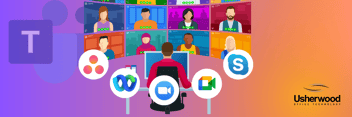
Top Microsoft Teams Alternatives in 2024
Once you’ve decided to integrate a new and improved communications solution into your business,...

Best All-in-One Video Conferencing Equipment in 2025
When you're shopping around to expand your office's video conferencing capabilities, it can quickly...

An Ultimate Guide to Video Conferencing Equipment for Small to Large Rooms
In today’s workforce, virtual meetings have caused business communications to evolve for the...




