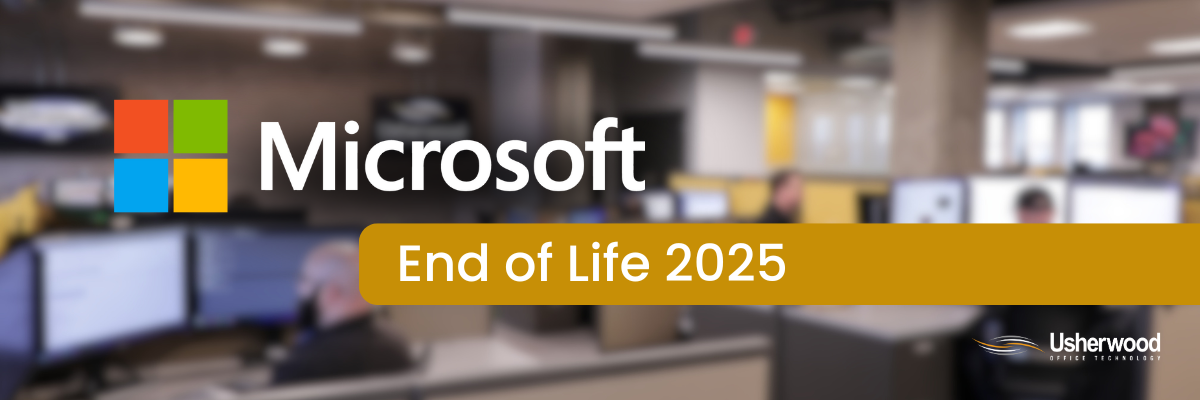By: Jada Sterling, Digital Content Manager on March 28th, 2025
Windows 10 End-of-life 2025: What It Means For Your Business
In fall 2025, Microsoft Windows 10 will officially become end-of-life. This means the manufacturer of the software will no longer offer services pertaining to the product including:
- Software updates
- Technical assistance
- Security fixes
The Windows 10 end of life support comes as users need more robust security features and advanced systems to keep pace with modern technological advances.
With more sophisticated cyber attacks and greater efficiency needs, the end of life for Windows 10 is meant to offer a more modern experience through the transition to Windows 11.
Windows 10 End-of-Life Date & What it Means for You
The Windows 10 end-of-life support date will be October 14, 2025. After that, you must switch over to the latest version, or you could risk some serious cybersecurity issues down the line.
Hackers exploit unpatched software, finding ways to breach and take control of your network with security gaps. Updates and security patches are designed to fix new vulnerabilities in the software as they're discovered.
For this reason, you must avoid using any devices or software that are at end-of-life.
One way to mitigate the risk of outdated software and devices is to find a managed IT provider that offers technology roadmaps. These are proactive plans to replace and update your IT tools before they become end-of-life.
To learn more about technology planning and how it can save you money and foster growth in the long run, read our blog: Ask The Expert: How Technology Management Can Expedite Your Business Growth
Risks of Unpatched Software & Other Cybersecurity Threats
When your software is missing current updates or is no longer supported by manufacturers, it poses a significant risk to your network security. Patches can address new vulnerabilities as they are discovered, which better protects your network from security breaches.
Unsupported software isn't your only concern, though. Other cybersecurity threats include social engineering, open ports, misconfiguration, and old user accounts, among other issues.
Social Engineering
Social engineering refers to cybercrime that leverages human emotion to get victims to complete a desired action.
This might look like a fraudulent phone call posing as a technology provider like Microsoft prompting you to sign into your account to resolve issues (vishing).
It could also look like a text message from your company's CEO asking you to purchase gift cards or send money for something (smishing).
Phishing is the most commonly seen and well-known form of social engineering. This involves spoofed email accounts attempting to generate urgency so you're more likely to click on malicious attachments or links.
These elements may contain malware or malicious code that can infect your computer. See the most common tricks in our blog: SLAM Dunk Your Email Security with These 4 Rules to Live By
Learn more about phishing and other social engineering tactics in our blog: Ask The Expert: Vishing, Phishing, Smishing – What You Need to Know
Open Ports
Open ports are a more complicated but extremely risky cyber vulnerability. Ports allow data to flow back and forth between devices, services and networks. If a port is "open", this means it will respond to connection requests, even from malicious threat actors looking to hack in.
Open ports allow hackers an easy back door to get into your network. If you're concerned about them, you'll be relieved to learn they are relatively easy for a network assessment provider to find.
Learn more about the dangers of open ports and how to mitigate them in our blog: Open Ports: Does Your Business Have This Risky Backdoor for Hackers?
Misconfigurations
One of the easiest things to miss in your IT environment is misconfiguration within your network. This can occur due to a number of reasons, and it is considered an infrastructure-level vulnerability.
Misconfigured network settings can give hackers a foothold if they find security gaps first. This is why it's crucial to identify and resolve any infrastructure-level issues as soon as possible. Learn how this is done in our blog about network audits here.
Old User Accounts
One often-overlooked vulnerability is when old user accounts left over from former employees remain active on your network. This is considered an active directory vulnerability.
Removing old accounts can benefit your network by clearing up storage space, improving server performance, and mitigating the risk of hackers exploiting old credentials.
How to Update Your Version of Windows and Evaluate Your IT Systems
Whenever you're updating your IT hardware or software, it's important to have a bird's-eye view of your IT environment in order to find the best solutions.
Before the Windows 10 Enterprise End of Life goes into effect in October, you may want to undergo a full IT assessment to explore aspects such as:
- IT licensing
- Other unpatched software
- Misconfigurations that could lead to security breaches
- Your current IT costs, providers, and services
- Outstanding needs for device refreshes
To learn more about the many IT details that network assessments evaluate, check out our blog: Network Assessments: What Insights Do They Reveal?
If you're ready to get a handle on your IT environment and learn how to transition to supported software, click the button below to get in touch with an IT expert.
Read On

How MSPs Leverage the Findings of Ethical Hackers To Secure Your Network
When you're evaluating the strength of your network against hackers, you may discover many types of...

What are Denial of Service Attacks, and How Can I Combat Them?
If you run a business, you're likely aware of the growing number of cyberattacks that threaten data...

What Are White Hat Hackers, and Can I Hire One?
Network security has become a big issue for all businesses since cybercriminals have figured out...